Quick Commands
AGi32 provides a convenient system to assign keyboard shortcuts to most common commands called Quick Commands. Access the Quick Commands functions form the Tools menu, Quick Commands or type QC and press <enter>. Quick commands can be used in any of the three modes of AGi32: Model, Render, Reports. To add a new quick command, click the Add button at the bottom of the dialog. Select the command from the menu adjacent to the new command line added to the table, enter the keys and select qualifiers if necessary.
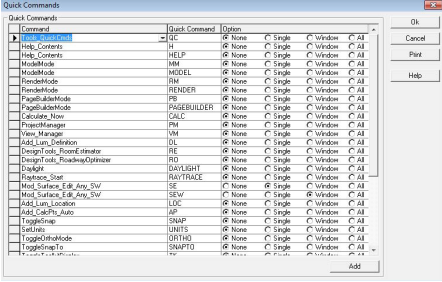
HINT: You can find another very helpful list, the Keyboard Shortcuts, in the AGi32 HELP. Go to Help, then Contents and Index. On the Search tab, type in keyboard shortcuts and press Enter. Double click on the first topic on the list, Keyboard Shortcuts.


